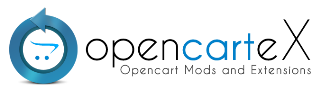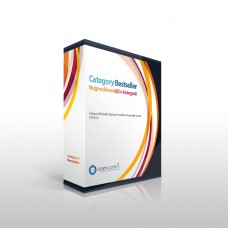Category Bestseller
Price: 20€
Ex Tax: 20€
Ex Tax: 20€
Category Bestseller displays bestsellers of currently viewed category. First few bestsellers are displayed directly after page loads and other bestsellers can be shown after clicking on button. You can set number of shown and hidden bestsellers in module setting as well as dimensions of product image and product description length. You can also set if there are displayed bestsellers from current category only or if sub categories are searched too.
Demo: http://oc154.opencartex.com
Supported OpenCart Versions
| directory | OpenCart version |
|---|---|
| 1.5 | 1.5.2.x, 1.5.3.x, 1.5.4.x |
| 1.5.5.1 | 1.5.5.x, 1.5.6.x |
Installation
Always backup your files and database before installing any modification to prevent loosing your data!
- Choose directory corresponding to your OpenCart version
-
Upload files from directory new into root directory of your OpenCart installation via FTP client
- no files will be overwritten unless you have installed extension with the same filename
-
Update OpenCart files. There are two ways to do this:
-
use vQmod
- upload file CategoryBestseller.xml into vqmod xml directory
-
alter files manually
- go through vQmod file and make corresponding changes in files of your OpenCart installation
-
use vQmod
-
Add texts into your language files
- extension comes with english and czech language files only. Texts for any other language need to be added manually
-
If you use custom template, you have to alter its files manually
- extension can alter only default template, you have to make corresponding changes in you custom template
Write a review
Your Name:Your Review: Note: HTML is not translated!
Rating: Bad Good
Enter the code in the box below: