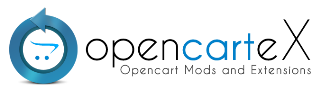Czech Invoice
Product Code: CZIN
Availability: In Stock
Availability: In Stock
Price: 20€
Ex Tax: 20€
Ex Tax: 20€
Czech Invoice adds data into standard Opencart invoice to meet criteria for czech e-shop. With this module you can
- set due date as number of days since invoice create day,
- choose tax due date from order create date, order complete date and invoice create date,
- add store logo and image of stamp with signature
- add bank transfer data - bank account, bank code, IBAN, SWIFT, constant symbol and variable symbol (order ID or invoice ID)
- add yout company ID and tax ID
There are new product columns added - unit price ex. tax, tax rate, total ex. tax and total inc. tax. This module also adjusts totals listing - all totals (except for sub-total, taxes and total) are listed in product table. Taxes recapitulation table is added under product table.
NOTE:
- taxes are shown correctly only for shipping total - other total modules are listed with zero tax (but total is calculated correctly)
- module assumes using only percentage tax rates
Supported OpenCart Versions
| directory | OpenCart version |
|---|---|
| 1.5.5 | 1.5.5.x, 1.5.6.x |
Installation
Always backup your files and database before installing any modification to prevent loosing your data!
- Choose directory corresponding to your OpenCart version
-
Upload files from directory upload into root directory of your OpenCart installation via FTP client
- no files will be overwritten unless you have installed extension with the same filename
- If you do not use vQmod go through all changes described in file vqmod/xml/CzechInvoice.xml and make corresponding changes in your files
-
Add texts into your language files
- extension comes with czech and english language files only. Phrases for any other language need to be added manually
-
If you have made any changes in default Opencart invoice, you have to make corresponding changes in module files
- module uses its own code to create invoices and its own invoice template
- Install module in Extension -> Modules and edit module settings
Write a review
Your Name:Your Review: Note: HTML is not translated!
Rating: Bad Good
Enter the code in the box below: